Self-certified Email Security
Protect Your Brand & Empower Users: Stickr - End-to-End Email Authentication.
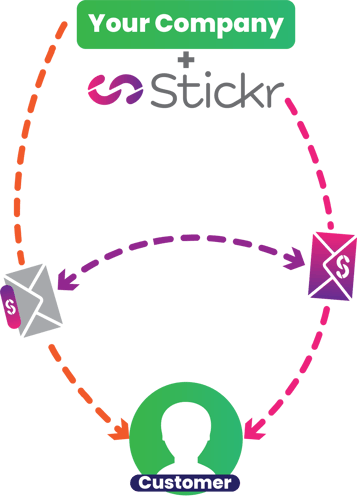
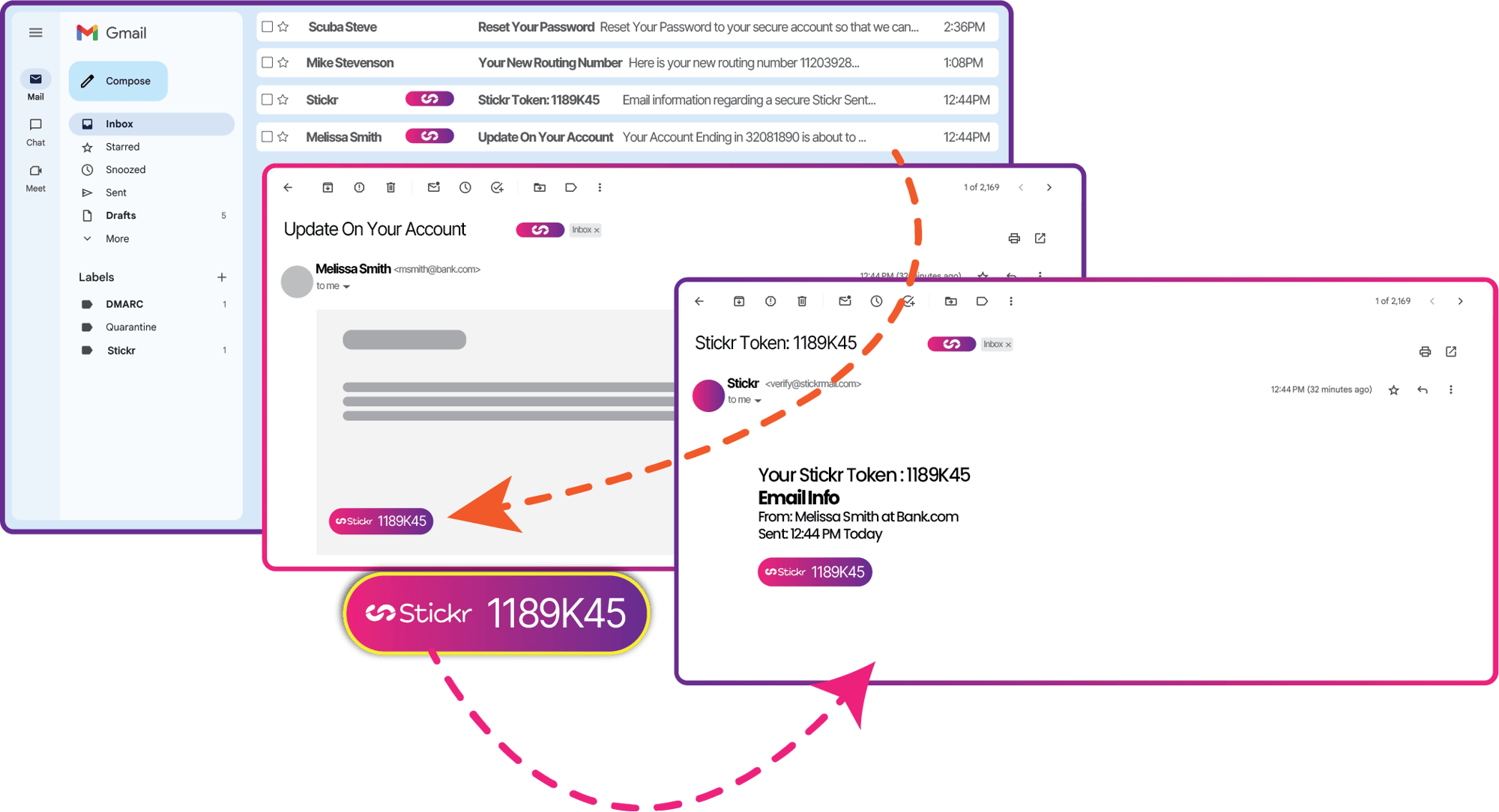
Empower Users
Increase user confidence with Stickr
With Stickr, a quick check assures users they're dealing with real senders, not imposters trying to steal information. This newfound confidence translates to higher open rates and better engagement for companies, while users enjoy peace of mind knowing their inboxes are protected.
How It Works
Two Factor Email Authentication
- Verification: You integrate Stickr with your email marketing platform. Stickr verifies your sender identity.
- Dual Verification:
- Inline Code : You can include a unique verification code directly within your email content. This allows users to quickly access the code for verification within the original message.
- Separate Verification Email: Stickr sends a separate email to your users containing your original email information and the same unique verification code.
- User Confidence: Your users receive your original email and see the verification code embedded within the email itself and receive a separate Stickr verification email confirming the email's legitimacy.
What if user's don't want to receive two emails every time?
-
Stickr Inbox Add-on
-
Mobile App
-
Text Message Verification
-
Website Verification
-
Self-Directed Email Management
Most Secure
Users can download the Stickr add-on for their email client (e.g., Gmail, Outlook). This add-on seamlessly integrates with their inbox and provides them with a convenient way to verify emails directly within their inbox interface. When a Stickr-verified email arrives, the add-on will display a Stickr tag over the email to verify the legitimacy of this email.
Secondary Security
Stickr offers a mobile app that users can download for verification on the go. Whenever a verified email arrives from a company, the app will send a notification with the company's information and the verification code. Users can then verify the email directly through the app.
Tertiary Security
Instead of receiving a separate email with the verification code, users can choose to receive it via text message. This option provides an alternative for those who prefer SMS notifications.
Also Secure
Users can also choose to verify emails by manually entering the verification code and their email address on the Stickr website. They can still opt-in or out of future Stickr email communication within this method.
Not As Secure
While not a direct verification method, Stickr offers a tutorial on creating a dedicated folder within their existing email client to automatically store verification emails. This allows users to keep these emails separate from their main inbox and access them when needed for verification purposes. They can then switch to the Stickr folder to verify the email after viewing the original message from the company.
Need clarification?
How does Stickr work on a technical level?
My apologies for the repeated errors. Here's a revised explanation of how Stickr works on a technical level, reflecting the most recent information you provided:
Behind the Scenes:
-
CRM Integration: Stickr integrates with your existing Customer Relationship Management (CRM) system. This allows two-way communication between Stickr and your CRM data.
-
S-Code Creation: Within your CRM, Stickr creates a contact property called "Stickr S-Code." Companies then manually add a "personalization token" for the S-Code within their email templates. This token acts like a placeholder for the unique verification code.
-
Email Sending with S-Code: When you send an email through your platform, the system pulls the corresponding contact information from your CRM, including the unique S-Code associated with that specific recipient. This S-Code gets populated into the personalization token within your email template before it's sent out.
-
Stickr Verification Email: Simultaneously, or shortly after your email is sent, Stickr's system retrieves the same S-Code from your CRM for that specific recipient. Stickr then generates its own separate email containing your original email information (sender name, subject line, content) and the matching S-Code.
User-facing Experience:
Recipients will receive:
-
Your original email: This email will contain the information you intended to send, along with the populated S-Code within the email template (depending on your email marketing platform's limitations).
-
A separate verification email from Stickr: This email will also contain your original email information and the matching S-Code retrieved from your CRM.
Randomized Code: The S-Code contact property is then randomized again after delivery so the next email from your company will have a unique verification code.
Verification Process:
- Users can verify the email's authenticity by following instructions based on their chosen communication method (e.g., viewing the code within their email client, the Stickr app, or the Stickr website).
Key Points:
- Companies manually add a personalization token for the S-Code within their email templates.
- The S-Code is populated from the CRM data associated with each recipient.
- Stickr generates a separate verification email containing the same S-Code retrieved from the CRM.
Overall, Stickr leverages your existing CRM data and works in conjunction with your email sending process to enhance security by sending separate verification emails containing a unique S-Code.
Do users receive two emails for each message I send?
Users can choose their preferred verification method. Options include automatic verification through the Stickr add-on, self-certifying the code within their email client, the Stickr mobile app, or entering the code on the Stickr website. They can also opt-in or out of future Stickr email communication within each method.
Does Stickr impact how I send emails?
Stickr integrates seamlessly with your existing email sending process. You simply add the personalization token to your email templates, and Stickr handles the verification process in the background.
What are the benefits of using Stickr?
Stickr benefits both businesses and users. Businesses gain increased user trust in their emails, reduced risk of phishing scams damaging their reputation, and potentially improved email open rates. Users benefit from enhanced security by verifying emails while opening them, leading to a more secure and less stressful inbox experience.